Debian 12 Install
• 3 minutes readTable of Contents
I have been struggling the last couple of days to get my laptop updated with a nice new distro. I tried to upgrade from Fedora 39 to 40, tried to install PopOS 24.04, tried installing Fedora 40 KDE and I had no luck at all. I decided to try Debian as it is super duper stable and has a simple install.
This morning, I got this started. Now I’m going to walk through a couple of choices I made throughout the installation process.
Desktop Environment
During the installation, you have the choice between the major desktop environments (Gnome, KDE, Mate, Cinnamon, Budgie, etc). So I chose KDE and Gnome which then allows me to have all the features that I could possibly need (such as desktop portals) installed for my WM use.
Once I had the system installed, I then installed BSWPM which is my goto window manager, and got that all setup with my config from before my troubles, and made some tweaks as I have learnt a few things since I made my last config.
Display Manager
During the installation, you have the option to pick display manager (I believe lists options based on the DEs that you pick to install, so for me I had GDM and SDDM as options) I naturally chose GDM as it’s the better DM in my opinion and also it looks much better compared with SDDM.
Other Software
I have further installed the following software. vivaldi flameshot neovim alacritty dunst polybar thunar and others which I cannot possibly list them all here.
Note
I had to install
Neovimfrom Debian Testing repo, which is a bad idea to mix. I have removed the repo fromapt’s repo list so I still have the more recent version of Neovim but I won’t get updates.THIS IS FAR FROM RECOMMENDING IT
Experiences
I had a great experience in the installer (after failing to connect to WiFi so switching to Ethernet) and the install process went smoothly without any issues and reasonably quickly. Post install, I have had an even better time and have enjoyed every moment in my new Linux home.
Issues
There are a couple, but mostly it’s just some packages are older than the current latest versions which can be annoying but also ensures the stability of the install.
Screenshots
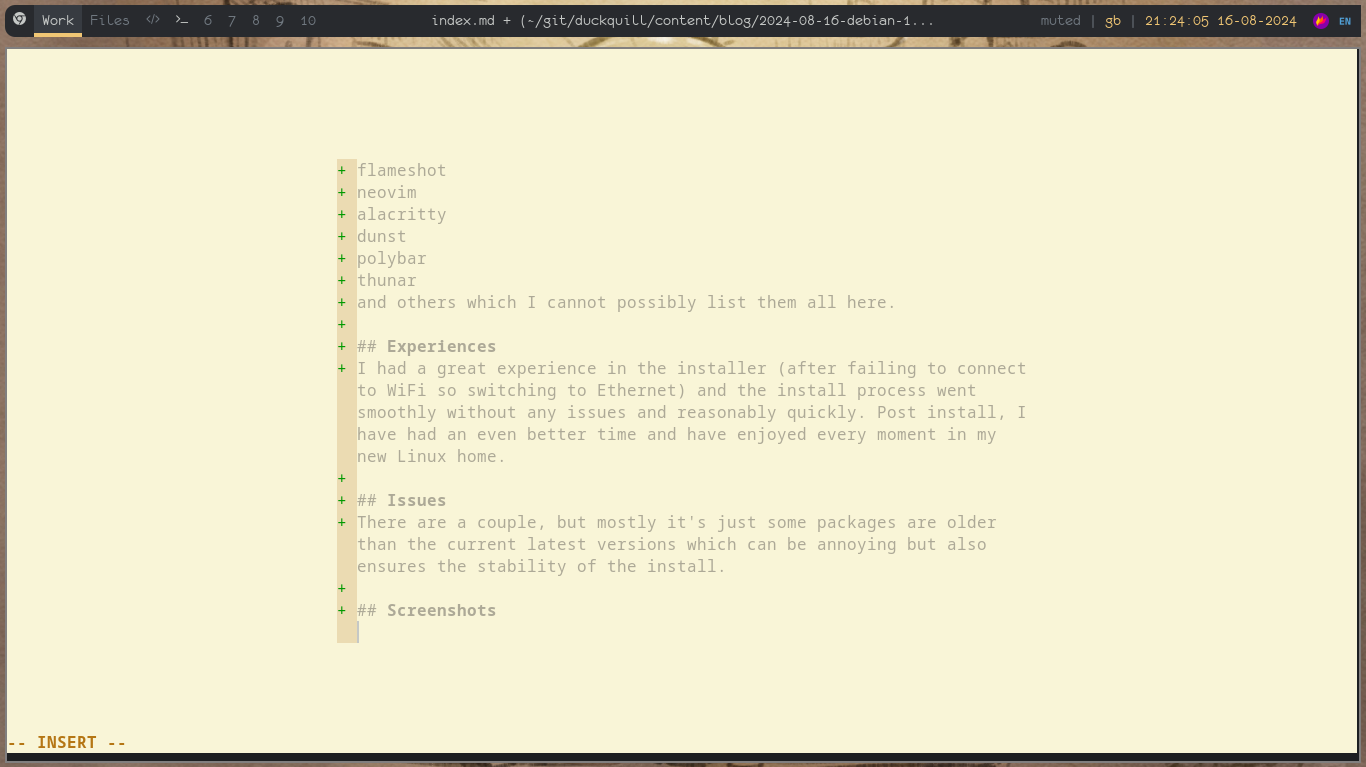

Keybinds
My setup (which will soon be available on Codeberg contains many custom keybinds.
Some of my favourite and most used are below.
super + d - Open Rofi launcher
super + Tab - Open Rofi window switcher
super + t - Open Alacritty
super + p - Runs i3lock as a lock screen
super + e - Open Thunar
This is just a small number of my keybinds, but all of these will be available in my dotfiles eventually.
I hope you have enjoyed, that’s it for this one, thanks for reading, cya.
Edit - 17/08/2024
I completely forgot to mention the wallpaper I am using.
I chose to use the Bookworm piece by David Revoy which is a lovely artwork and really fits the distro.
This has been blost 74/100 for #100DaysToOffload

Comments
You can comment on this blog post by publicly replying to this post using a Mastodon or other ActivityPub/Fediverse account. Known non-private replies are displayed below.